A digital signature certificate (DSC) is a secure digital key issued by recognised certifying authorities to validate the identity of the certificate holder. A digital signature certificate (DSC) includes information such as the user’s name, pin code, country, email address, certificate issuance date, and certifying authority’s name.

Benefits of a Digital Signature Certificate
Apart from authenticating the certificate holder’s identity, an online digital signature helps in the following ways:
Authentication:
When conducting business online, a DSC helps in authenticating the personal information of the individual holder.
Enhanced security:
The DSC’s enhanced security features avoid unauthorized access to your documents and records. No one can forge your signature, tamper with the records, or change the contents of your paper. Your DSC verifies and authenticates the signature.
Reduced cost and time:
Digital signatures ensure a smoother workflow in an organization by limiting the time and cost spent on signing documents and contracts. Documents can be signed by the required persons in a click of a button. This is especially useful when the signer is located in a different area and there is no dependency for him/her to be physically present.

Data integrity:
Digitally signed documents cannot be changed or modified after they have been signed, making the records safe and stable. These certificates are often required by government entities in order to cross-check and validate business transactions.
Types of Digital Signature Certificate
You can find the information about Class 1 and class 3
Class 1:
The Class 1 certificate is issued to businesses, individuals, or private subscribers merely to confirm the user’s name and email id as mentioned in the consumer database. This is just a basic assurance and is usually not considered to be of major significance.
Class 3:
The Class 3 DSC is now mandated to be used for all types of transactions in India. It is issued to individuals and organisations that want to participate in bidding for government tenders or online tenders and auctions. Sometimes, applicants may be expected to be physically present before their CAs to receive a Class 3 certificate.
Note: The Class 2 DSC has been discontinued as of 1 January 2021. For all purposes including income tax, PF, GST, RoC filings, tenders, and so on, the guidelines state that the Class 3 DSC should be used and the Class 1 DSC will no longer be accepted.
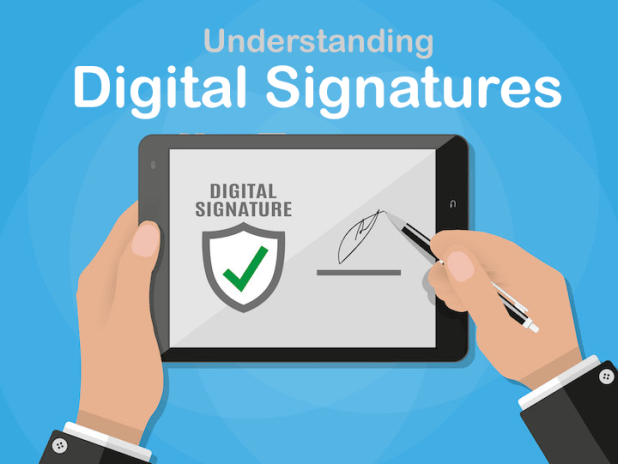
How DSCs Work
A DSC is created based on the PKI mechanism where two keys, a public key and a private key, are generated. The private key is kept by the signer and the public key is required by the receiver to decrypt the information regarding the identity of the user during an information exchange. The user can store the private key on a computer or hard disk as a token and access it with their respective password issued.
During the transfer of information, both the keys are used by the browser and the server to encrypt and decrypt information to authorise the identity of the user. The public key is disseminated with the encrypted information. The authentication process fails even if one of the keys does not match. Hence, the encrypted data cannot be decrypted, making unauthorised access impossible.
Documents Required
Indians looking to obtain a DSC must submit:
ID proof: passport/driving license or any photo identity issued by the govt
PAN card
Address proof: Aadhaar card/voter ID/driving license/registration certificate
Attesting officer proof
Indian organizations looking to get DSC must submit:
Organizational PAN
Partnership deed, if applicable
List of authorised signatories which could be the list of directors, board resolution, etc.
Authorised signatory ID proof
GST certificate
For Indian companies, the documents may differ depending upon the type of entity like partnership, proprietorship, sole ownership, LLP, etc.
Foreign individuals and organizations looking to obtain DSC must submit:
Attested copy of applicant’s passport
Attested copy of visa, if the applicant is out of their native country
Attested copy of resident permit certificate, if the applicant is in India
Attested copy of any govt-issued address proof
Foreign attestation procedure for DSC:
An authorisation letter must be sought with the respective company seal and signature from the.
Embassy of the native country (If the applicant is out of their native country)
Apostilled by the native country after a public notary (if the country is in the Hague Convention). For example, Austria, Greece, Oman, Australia, Iceland, Ireland, Japan, etc.
Consularized by the native country, after a public notary (if the country is not in the Hague Convention). For example, China, Indonesia, Malaysia, Myanmar, etc.
How to Apply for a Digital Signature Certificate – Detailed Process
Step 1: Form submission
We will collect all the basic details like name, gender, address, nationality, country, email Id, mobile number, and the usage type of DSC you are applying for. It could be for company incorporation, MCA e-filing, IT filing, GST filing, foreign trade, e-tenders, or personal use. We will also guide you in selecting the right class and submitting the form.
Step 2: Online documentation
All the necessary documents like PAN card, address proof, passport, etc., with relevant attestation, will be collected and submitted for review.
Step 3: Fee payment
Once the payment is made and the information is verified against the PAN card as in the income tax portal, we will validate your documents in two ways:
Video recording: You will receive a video link to your registered mobile number and email address, where you need to record your personal information like name, DOB, etc. and send it to us.
SMS: You will then receive an SMS with the DSC application ID and a mobile number to which you need to reply with your DSC application ID, name, mobile number, and email ID.
Upon successful verification, we will dispatch your digital signature certificate in Bangalore USB token, which will be a password-protected physical device containing your digital signature. A USB token, also called e-token, dongle, or digital signature, has a special built-in software that recognises and opens your digital signature
